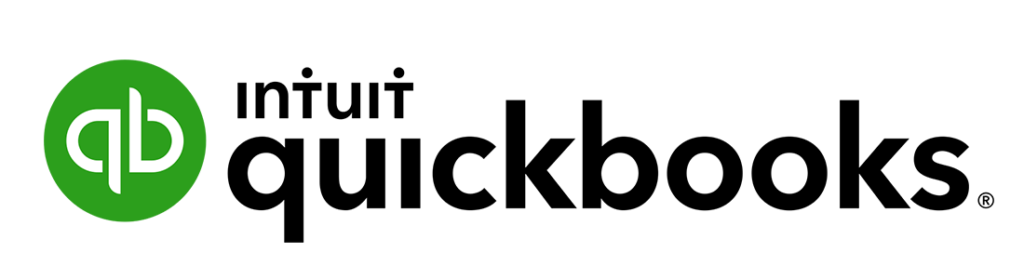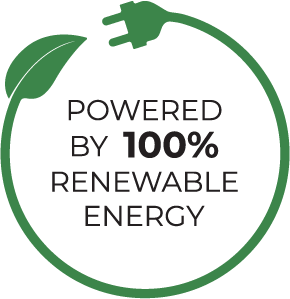If you are using purchase ledgers – recording purchase invoices when received – these will appear as owing and then reduce to Nil when paid. When preparing annual or more regular accounts, we will look, in particular, at the “old” balances on the aged reports – the column that is outstanding for 3 months or more.
There are some circumstances where there will be a balance e.g., a rates bill entered in full but it is being paid by 10 instalments, and there may be some invoices “in dispute”.
However, errors can creep into this area. Common errors are: –
- Suppliers’ invoices being entered more than once – “duplicated”
- Invoices entered but the payment is then made direct to the relevant expense account.
The effect of these errors is that VAT can be claimed twice, and the expense recorded twice, and profits understated.
If there are credit balances (usually shown in brackets) this might be legitimate – an overpayment or a credit note issued since the invoice was paid, but errors can arise where a payment is made to a supplier and entered on the purchase ledger, but the invoice itself is not entered.
This type of error potentially results in VAT not being claimed and profits being overstated.
Please review these regularly and contact us if you would like any assistance.